HW3 - Pokémon#
Overview#
Learning objective: Read, process, and group CSV data to compute descriptive statistics with and without Pandas.
Files and Tests#
Note: This list of files has some non-runnable files which do not use the main-method pattern. The methods inside them are run; we do not run the file directly using the Run button.
hw3_manual.pyis the non-runnable file for you to put your implementations for solving each problem without Pandas.hw3_pandas.pyis the non-runnable file for you to put your implementations for solving each problem with Pandas.hw3_test.pyis the file for you to put your own tests. Be sure to use the main-pattern for this file. Make sure it runs successfully!cse163_utils.pyis a helper file that has code to help you test your code.pokemon_box.csvis a large CSV file that stores information about pokemon.pokemon_test.csvis a very small CSV file that stores information about pokemon used for the example cases. You may use this in your own personal tests, but do not change and do not submit.run_hw3.pyis an optional file that runs your implementations for each problem and prints the output. To run it, you need to change.replitor use the shell tab and type in,python run_hw3.py.tox.iniis the set offlake8rules. Do not change. Do not submit.
You must submit your work as your teacher requires. Ask questions in class.
You are to submit the following Python files:
hw3_test.pyhw3_pandas.pyhw3_manual.py
You must also submit any test file that you personally created and used in your tests.
<test_file>.csv
Do NOT submit:
tox.inipokemon_test.csv(Do not modify it, either)
Do not create any subdirectories.
Do not submit any zip files.
Do NOT use globals.
You will test all methods, both manual and Pandas, using test methods that you write in the file
hw3_test.py. The results from the two implementations, manual and Pandas, should be identical. The difference is that the manual methods accept a list of dictionaries while the Pandas methods accept a DataFrame. There are proper ways to reduce redundancy.See Tip #4 below.
Context#
In the Pokémon video game series, the player catches pokemon, fictional creatures trained to battle each other as part of a sport franchise. Pokémon exerted significant cultural influence on people who grew up in the late 1990s and early 2000s not only in its country of origin, Japan, but also around the world. More recently, Pokémon Go became a viral hit as hundreds of millions of people played the augmented-reality game at its peak during the summer of 2016. You do not need to understand the details of Pokémon or need to have played the game to do the assignment. All you need to understand is the statistics we provide in our dataset about each pokemon.
The pokemon_box.csv file stores some imagined data about a player’s pokemon in the following format.
id |
name |
level |
personality |
type |
weakness |
atk |
def |
hp |
stage |
|---|---|---|---|---|---|---|---|---|---|
1 |
Bulbasaur |
12 |
Jolly |
Grass |
Fire |
45 |
50 |
112 |
1 |
idis a unique numeric identifier corresponding to the species of a pokemon. All pokemon of the same species share the same id.nameis the name of the species of pokemon, such as Bulbasaur.levelis the integer level of the pokemon.personalityis a one-word string describing the personality of the pokemon, such as Jolly.typeis a one-word string describing the type of the pokemon, such as Grass.weaknessis the enemy type that this pokemon is weak toward. Bulbasaur is weak to fire-type pokemon.atk,def,hpare integers that indicate the attack power, defense power, and hit points of the pokemon.stageis an integer that indicates the particular developmental stage of the pokemon.
In the Charmander species, Charmander begins at stage 1, evolves into a Charmeleon at stage 2, and finally evolves into Charizard at stage 3.
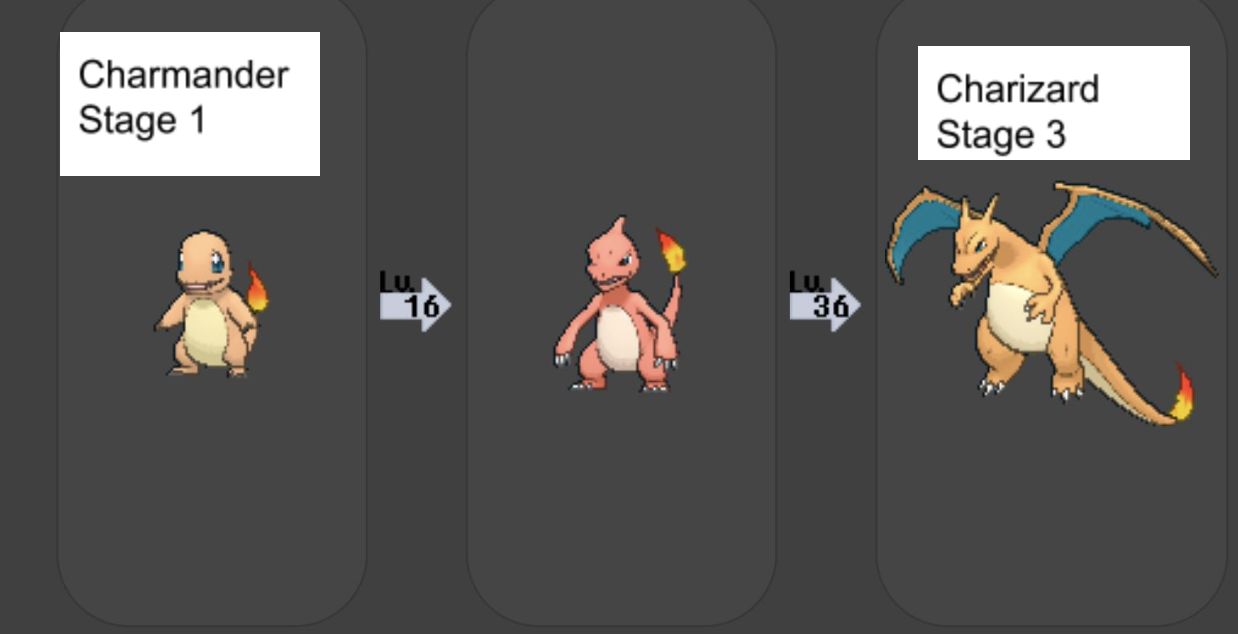
The problems in this assessment focus on providing descriptive statistics for summarizing the pokemon dataset, such as computing the mean or count of a certain column. Solve each problem in two ways.
Without Pandas#
Use Python built-in data structures plus Python math functions to solve the problems in the file hw3_manual.py. These 6 functions take a list of dictionaries representing the parsed pokemon dataset.
data = parse('pokemon_box.csv')
print('Number of species:', hw3_manual.species_count(data))
print('Highest level pokemon:', hw3_manual.max_level(data))
print('Low-level Pokemon:', hw3_manual.filter_range(data, 1, 9))
print('Average attack for fire types:', hw3_manual.mean_attack_for_type(data, 'fire'))
print('Count of each Pokemon type:')
print(hw3_manual.count_types(data))
print('Average attack for each Pokemon type:')
print(hw3_manual.mean_attack_per_type(data))
With Pandas#
Use Pandas (plus Python math functions) in hw3_pandas.py. Do not use any loops or list/dictionary comprehensions. These 6 functions take a Pandas DataFrame representing the parsed pokemon dataset.
data = pd.read_csv('pokemon_box.csv')
print('Number of species:', hw3_pandas.species_count(data))
print('Highest level pokemon:', hw3_pandas.max_level(data))
print('Low-level Pokemon:', hw3_pandas.filter_range(data, 1, 9))
print('Average attack for fire types:', hw3_pandas.mean_attack_for_type(data, 'fire'))
print('Count of each Pokemon type:')
print(hw3_pandas.count_types(data))
print('Average attack for each Pokemon type:')
print(hw3_pandas.mean_attack_per_type(data))
You May Assume
Assume the data is never empty (there’s at least one pokemon) and that there’s no missing data (each pokemon has every attribute).
Do NOT Assume
Canonically, Pokémon cannot have an attack stat of 0. For this assessment, however, you should NOT make that assumption.
Miscellaneous Tips#
As with previous assessments, you’ll also check your solutions by adding tests to hw3_test.py using the assert_equals function.
Parsing
Here you can see examples of both parsing functions:
parse: To help test functions solved without Pandas,cse163_utils.pydefines aparsefunction that takes a filename and returns the dataset as a list of dictionaries.read_csv: To help test functions solved with Pandas, callpd.read_csvto return the dataset as aDataFrame.
from cse163_utils import parse
import pandas as pd
df = pd.read_csv('file.csv')
list_of_dict = parse('file.csv')
Test Files
Create your own testing CSV file and submit these files with your other files.
Do not use or introduce subdirectories (subfolders) for the test files in this assignment. Keep the file structure flat.
When specifying file names, use relative paths, such as
pd.read_csv('pokemon_test.csv').Do not use the
pokemon_box.csvfile in your own test cases. The file is too large to come up with the correct answer on your own; it’s not valid to assume your code’s output is the correct answer and to blindly use that as the expected value.
Test Methods
Write at least one test function for each problem and give it a descriptive name that indicates the function being tested, such as
test_species_count.In addition to the provided
pokemon_test.csvexample file, add at least 2 (two) additional test files (one file for each case you’re testing). These data files contain short, contrived, targeted data that is easy to verify in your tests.One test function per problem is fine since both ways of solving the problem should compute the same result. In other words, you may choose to write one method,
test_species_countthat tests both the manual and pandas code.
Constants, Globals & Locality
Do NOT use globals in your test file. Instead, use constants or method parameters.
Don’t make “heavy weight” constants. (See: Code Quality - Constants for more details.)
Attempt to keep declarations and values in close proximity to where they are used. This helps the reader understand the code better. This means, define expected values in the method where they are used.
Attempt to reduce redundancy with code instead of copy/paste. But, in test files, some redundancy is allowed so that tests can remain insulated from one another and to improve readability of individual test functions.
Here is some sample code:
'''
This is my test file
'''
import pandas as pd
import hw3_manual
import hw3_pandas
from cse163_utils import parse
# do NOT use globals like these
test_data_1_dict = parse('pokemon_box.csv')
test_data_1_df = pd.read_csv('pokemon_box.csv')
# these are constants and are fine to use if you want
FILE_1 = 'test_data1.csv'
FILE_2 = 'test_data2.csv'
def test_example():
'''
Test the method example using both manual and pandas
'''
# test simple case
expected = {'age':15, 'height':102}
assert_equals(expected, hw3_pandas.example(pd.read_csv(FILE_1)))
assert_equals(expected, hw3_manual.example(parse(FILE_1)))
# test extreme case
expected = {'age':99, 'height':999}
assert_equals(expected, hw3_pandas.example(pd.read_csv(FILE_2)))
assert_equals(expected, hw3_manual.example(parse(FILE_2)))
# test redundant case
expected = {'age':2, 'height':25}
assert_equals(expected, hw3_pandas.example(pd.read_csv('test_data3.csv')))
assert_equals(expected, hw3_manual.example(parse('test_data3.csv')))
def main():
# be sure to call every test you write
test_example()
if __name__ == '__main__':
main()
Required Methods#
In the file named hw3.py, implement six methods: species_count, max_level, filter_range, mean_attack_for_type, count_types,
and mean_attack_per_type. The description for each method is found in the tabs below.
For each method described in the tabs you must:
Write in
hw3_manuals.pythe function as described in the tabs.Write in
hw3_pandas.pythe same function using Pandas. Rather than take a list of dictionaries, the Pandas version will take aDataFrameargument.Write in
hw3_test.pyone or more test functions that call the method with various input. Compare the actual results to the expected results usingassert_equals. Do not do all your testing with thepokemon_test.csvfile; be sure to add 2 (two) additional test cases by creating your own CSV files. (See Miscellaneous Tip #4 above.)
Challenge
Way down below is a challenge question which is optional and not graded. See the Challenge Question section down below for details.
Write in hw3_manual.py a function species_count that takes a parsed pokemon dataset and returns the number of unique pokemon species in the dataset as determined by the name attribute without using Pandas.
For the pokemon_test.csv file, species_count(data) should return 3.
Do not use id
Do not use the id attribute to solve this problem. Instead, you use the name attribute.
I realize that id should be the right approach, but UW has other ideas here. Don’t fight it. Just use name.
Write in hw3_manual.py a function max_level that takes a parsed pokemon dataset and returns a 2-element tuple of the (name, level) of the pokemon with the highest level in the dataset. If there is more than one pokemon with the highest level, return the pokemon that appears first in the file.
For the pokemon_test.csv file, max_level(data) should return the 2-element tuple, ('Lapras', 72).
Write in hw3_manual.py a function filter_range that takes a parsed pokemon dataset and two numbers: a lower bound (inclusive) and upper bound (exclusive). The function returns a list of the names of pokemon whose level fall within the bounds in the same order that they appear in the dataset.
For the pokemon_test.csv file, filter_range(data, 35, 72) should return ['Arcanine', 'Arcanine', 'Starmie']. Note that Lapras is not included because the upper bound is exclusive of Lapras, which is exactly level 72.
Series to list
To convert a Pandas Series to a list, use the built-in list function. For example:
# data is a DataFrame storing following info:
# name,age,species
# Fido,4,dog
# Meowrty,6,cat
# Chester,1,dog
# Phil,1,axolotl
names = data['name'] # Series
list(names) # ['Fido', 'Meowrty', 'Chester', 'Phil']
row = data.loc[1] # Series
list(row) # ['Meowrty', 6, 'cat']
Write in hw3_manual.py a function mean_attack_for_type that takes a parsed pokemon dataset and a string representing the pokemon type. The function returns the average atk for all the pokemon in the dataset with the given type. If there are no pokemon of the given type, return None.
For the pokemon_test.csv file, mean_attack_for_type(data, 'fire') should return 47.5.
Write in hw3_manual.py a function count_types that takes a parsed pokemon dataset and returns a dictionary representing for each pokemon type the number of pokemon of that type. The order of the keys in the returned dictionary does not matter.
For the pokemon_test.csv file, count_types(data) should return {'fire': 2, 'water': 2}.
Series to dict
To convert a Pandas Series to a dictionary, use the built-in dict function. The dictionary keys are determined by the series index. For example:
# data is a DataFrame storing following info:
# name,age,species
# Fido,4,dog
# Meowrty,6,cat
# Chester,1,dog
# Phil,1,axolotl
names = data['name'] # Series
dict(names) # {0: 'Fido', 1: 'Meowrty', 2: 'Chester', 3: 'Phil'}
row = data.loc[1] # Series
dict(row) # {'name': 'Meowrty', 'age': 6, 'species': 'cat'}
Write in hw3_manual.py a function mean_attack_per_type that takes a parsed pokemon dataset and returns a dictionary representing for each pokemon type the average atk of pokemon of that type. The order of the keys in the returned dictionary does not matter.
For the pokemon_test.csv file, mean_attack_per_type(data) should return {'fire': 47.5, 'water': 140.5}.
Don’t Forget
Write TWO solutions to each problem. One solution will be in the file hw3_manual.py which will use a list of dictionaries. The second solution will be in the file hw3_pandas.py which will use a DataFrame.
Code Quality#
Assessment submissions should pass these checks: flake8, and code quality guidelines. The code quality guidelines are very thorough. For this assessment, the most relevant rules can be found in these sections, with the bolded one being new from the last homework:
-
Boolean Zen
Loop Zen
Factoring
Unnecessary Cases
Avoid Looping with Pandas
Reminder
Make sure to provide descriptive comments in doc-string format.
Rubric#
Rubric information can be found in the instruction in the Replit project.
Challenge Question#
OPTIONAL: This challenge question is not graded and is here for those students who already know Python and want to flex some of their intellectual muscle.
NOTE: If you implement this challenge question, you’ll need to document all methods fully with doc-strings so that all the grading scripts pass. You don’t want to have your grade drop! Be sure to test it, too!
Write a class named MyStats inside the file hw3_manual.py. It will implement
several methods to support the required functionality. The class will have a static method named compute that will calculate three
statistics using Python libraries; do not implement the calculations yourself.
Here are the three relatively esoteric statistics that the compute method provides:
Kurtosis: Kurtosis is a measure of the tailedness or shape of a probability distribution. It quantifies whether the distribution has heavy tails or is more peaked compared to a normal distribution. You can calculate the kurtosis using the
scipy.stats.kurtosisfunction.Skewness: Skewness measures the asymmetry of a probability distribution. It indicates whether the distribution has a longer tail on one side compared to the other. Positive skewness means the tail is on the right side, while negative skewness means the tail is on the left side. You can calculate the skewness of a distribution using the
scipy.stats.skewmethod.95th Percentile: Numpy provides a convenient way to calculate percentiles. A percentile represents the values below which a given percentage of the data falls. For example, the 50th percentile is the median. Numpy’s percentile function allows you to calculate percentiles easily for a given list of numbers. You will calculate the 95th percentile.
Here is sample code that shows how client code can use the class:
'''
This file is named: my_client.py
'''
# import the MyStats class from the file that implements it
from hw3_manual import MyStats
# Sample list on which to calculate three stats
l = [1, 2, 3, 4, 5, 6, 7, 10, 15]
# unpack the three statistics directly from the method call
a, b, c = MyStats.compute(l)
# store the results object (which is of type MyStats) from the method call
obj = MyStats.compute(l)
# print the object directly
print(obj) # prints: MyStats(kertosis=0.10, skew=0.98, 95_percentile=13.00)
# print the three unpacked statistics (raw & unrounded)
print(a, b, c)
# iterate the object and print each stat rounded to 3 decimal places
for s in obj:
print(f'Stat = {s:.3f}')
The expected output of the above code is:
MyStats(kertosis=0.10, skew=0.98, 95_percentile=13.00)
0.10378287249864737 0.9838565052198887 12.999999999999998
Stat = 0.104
Stat = 0.984
Stat = 13.000
Several higher Object Oriented pieces of functionality are present. You need to figure them out.
Tips
Mr. Stride’s implementation was a total of 20 lines of code (including imports and empty lines, but excluding comments).
Use an annotation to designate
computeto be a static method.Use special methods to allow the object to be iterable and printable.
Consider leveraging a list’s inherent ability to be iterable to simplify the object’s required implementation.
Follow privacy rules by using Python’s naming conventions (using underscores) for private instance field names.
